Click Company > 1:1 Meetings, then choose the Settings tab:
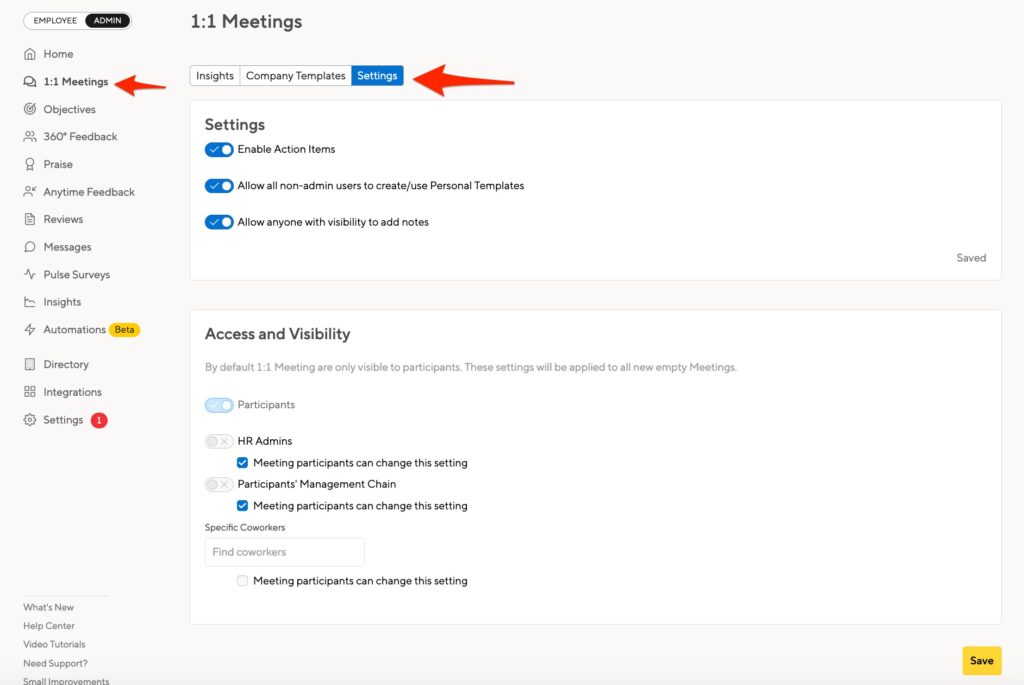
You can enable:
- Action items in meetings
- Personal templates for non-admin users
- The ability for people to add notes to meetings that have been shared with them.
You can set the visibility for any new 1:1 Meetings, and automatically include HR Admins and the participant’s management chain. You can also decide if participants can change those settings or if they are permanent.