So you need to export your company objectives data for further number crunching? No problem, we have you covered! As an HR Admin user, you are able to export the data to Excel and CSV.
Where to export Objectives
The quickest way to export your Objectives cycle data is by navigating to the Objectives page from your Admin menu and selecting the Export menu.
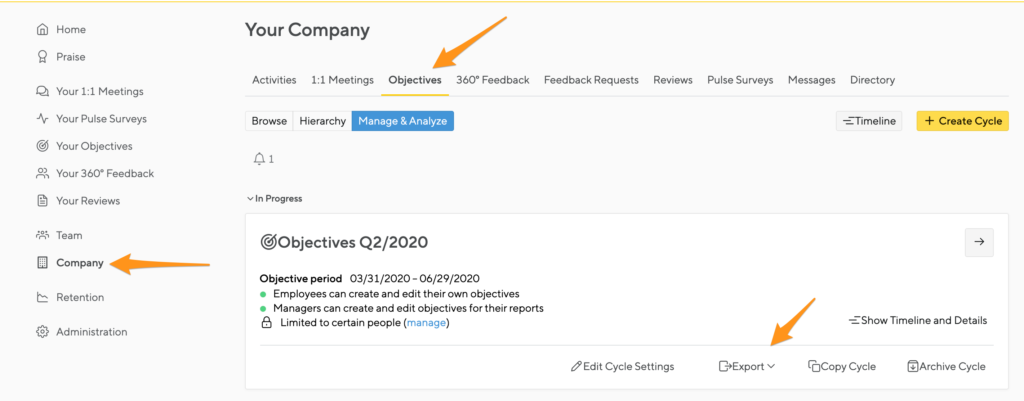
Exporting Objectives sorted by owner
If you’d like to export objective data based upon the employee who created the objective, you’ll select the first export option, Ordered by Owners.

From here, you are able to pick and choose which types of data should be included as columns in the report. You can also choose between .xls format or .csv format for the generated report.
Exporting Objectives sorted by Objective
If you’d like to export by objectives, including the entire list, you’ll select the second option. You’ll see similar column customization options and data format options.

Where do I go to access exported data?
After your export is complete, you will see a window letting you know that the file is available.
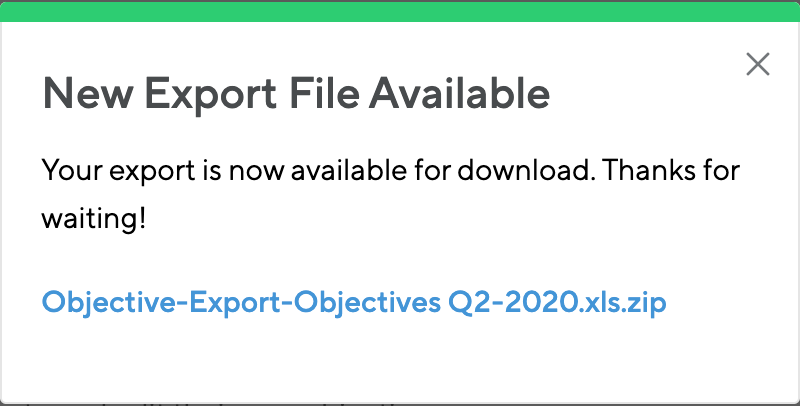
Exports can be accessed from the Latest Exports page that is found under Settings.
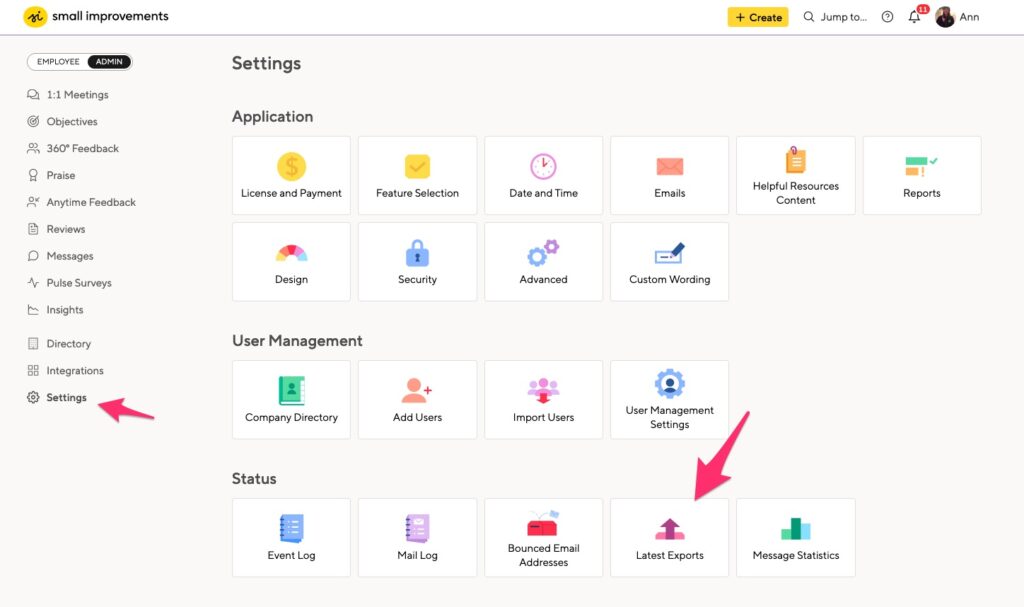
PDF Exports
You can export a PDF of each individual’s objectives. You’ll do that from the cycle administration screen.
Click the action menu to expand the person’s entry:
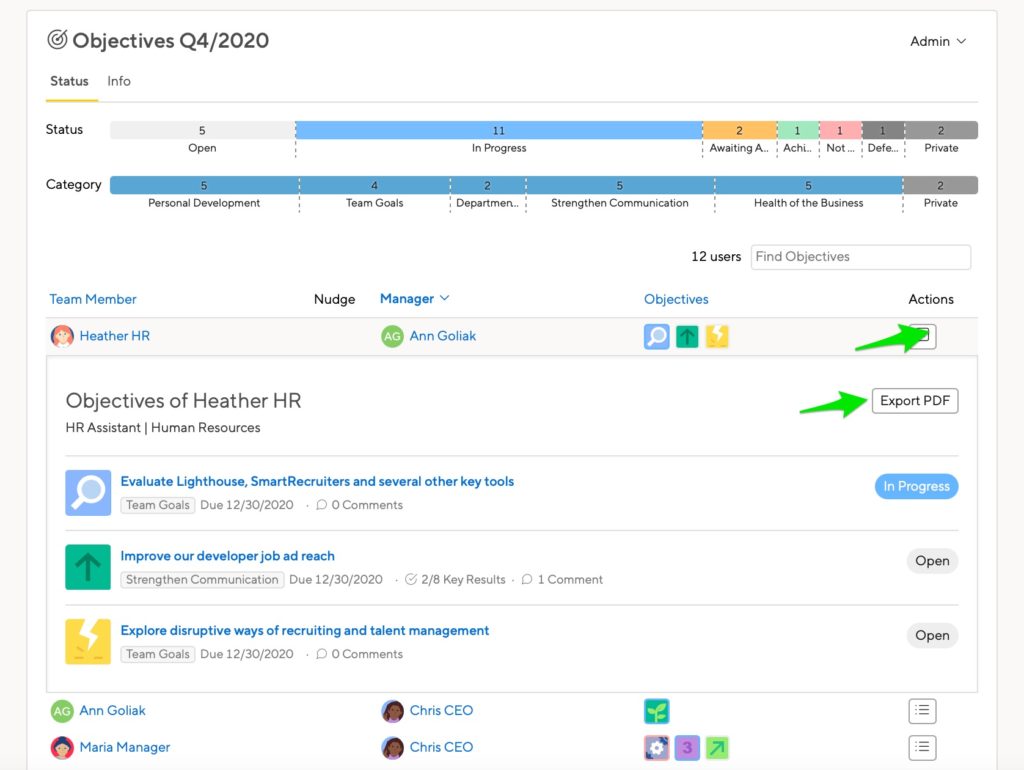
These exports should download to your computer right away. You won’t find them on the Latest Exports page.