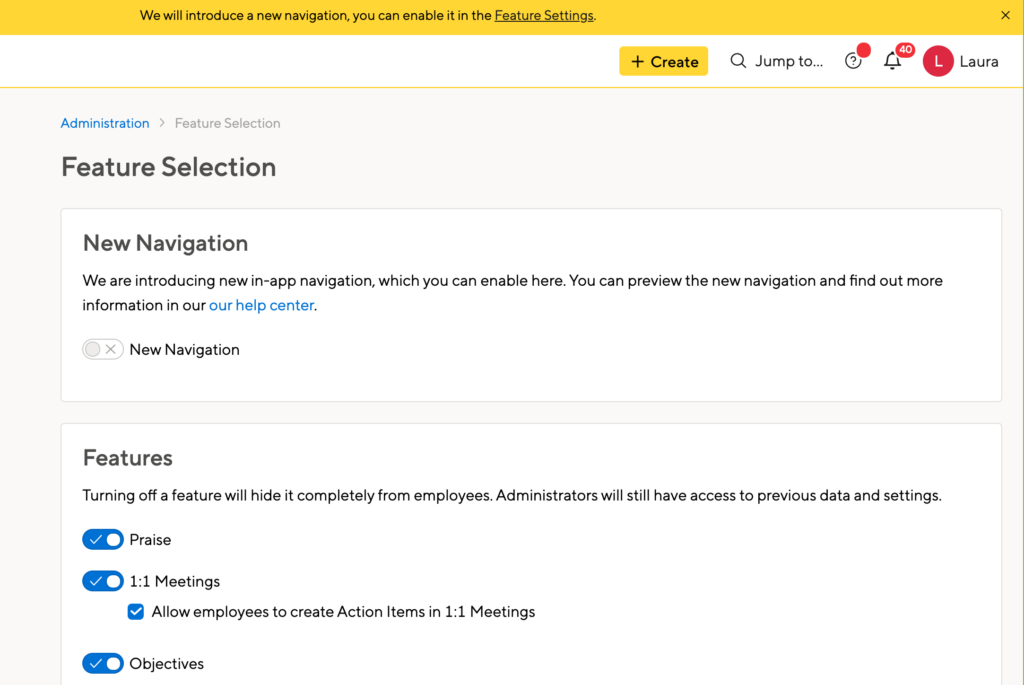We’re introducing an upgraded navigation experience for HR Admins, HR Assistants, and Tech Admins. Note that nothing will change for your non-admin employees. They’ll see the same navigation.
What’s changing?
The current navigation for Admins combines the account-level links with the personal links for those administrative employees. You use the same menu to access your personal performance reviews as you do to access the company-wide cycles.
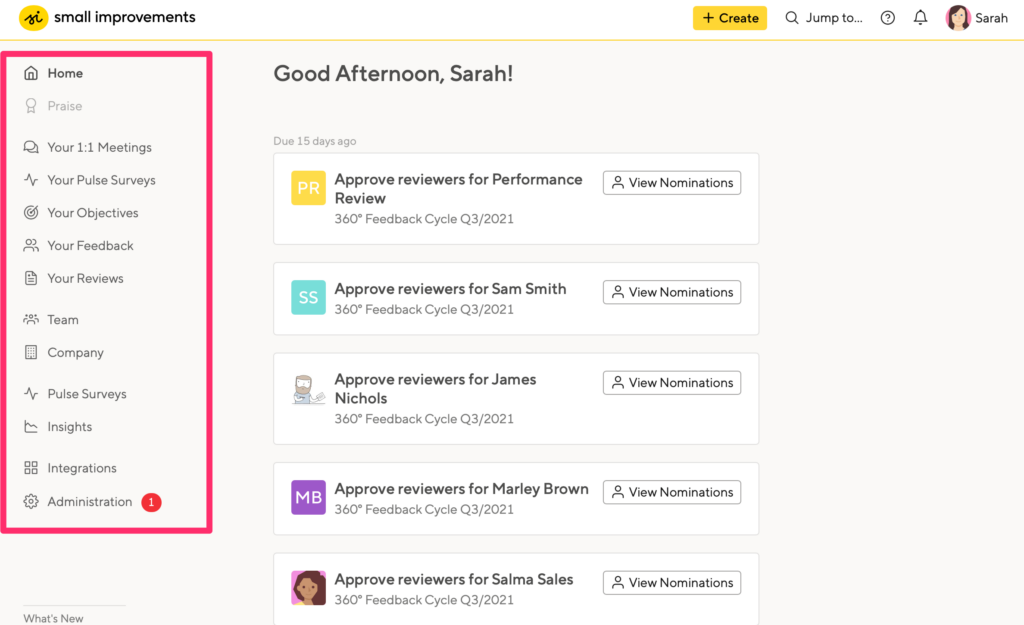
The new navigation separates those groups. You’ll see the options available to you as an employee separated from those available to you as an HR Admin:
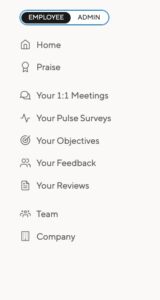
The Employee view 
The Administration view
Essentially, we’ve pulled the administrative links from the “Company” page into their own menu.
With the original navigation, you’d click Company > Reviews to get to Performance Review cycles.
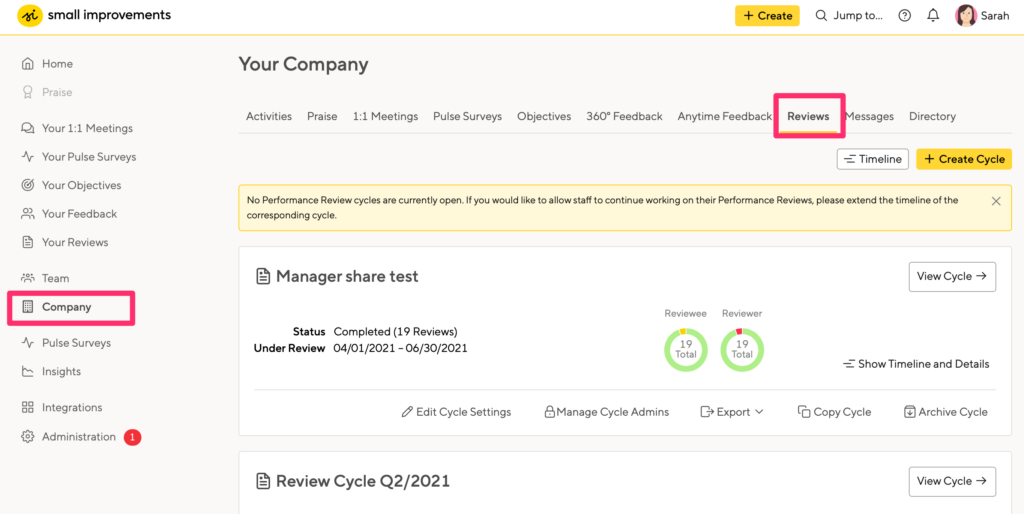
Now, you’ll click the Admin menu, then ‘Reviews’
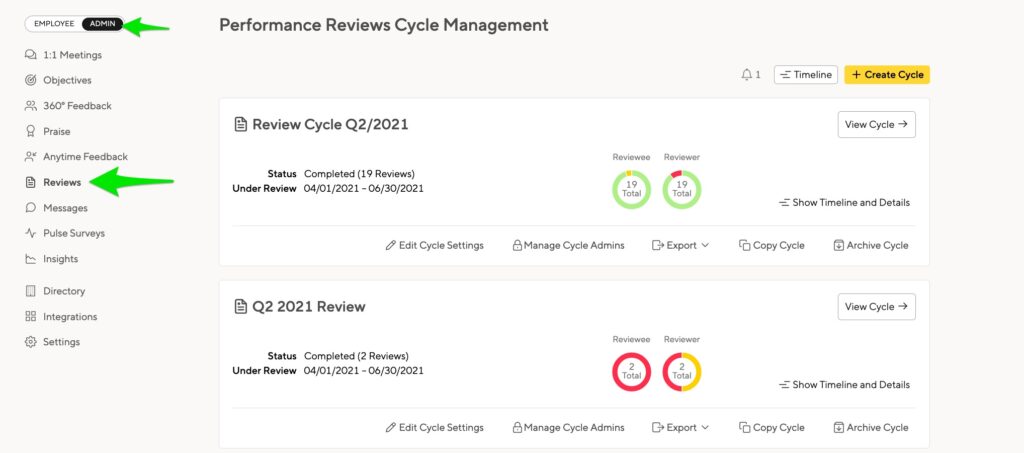
Another small change we’ve made is changing the “Administration” link to “Settings”.
What do other employees see?
Tech Admins
Tech Admins will see an abbreviated Admin menu since their administrative access is limited:
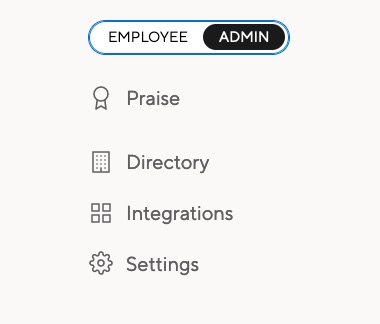
HR Assistants
HR Assistants will see a menu with less access than an HR Admin. Note that this menu update will not change permissions for HR Assistants.
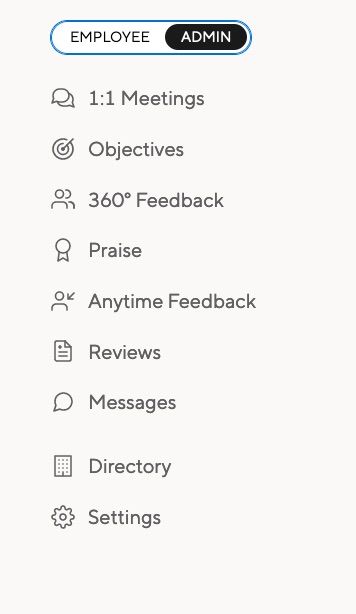
Non-admins
Nothing will change for non-admins. Their menu will stay just as it is:
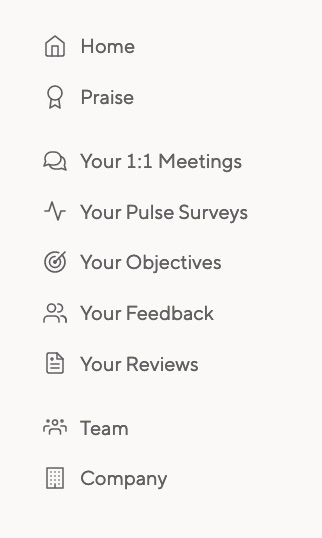
The Company tab
Your employees will still see a Company option on their menu. Clicking that will bring them to information that is visible to the entire company. This includes shared 1:1 Meetings, public Objectives, and for non-admins, the Directory.
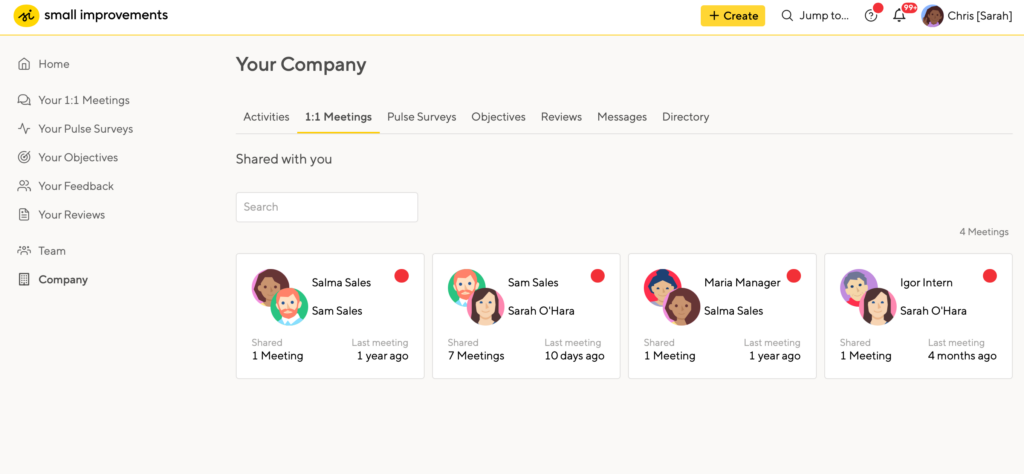
How to make the change
Click Administration > Feature Selection:
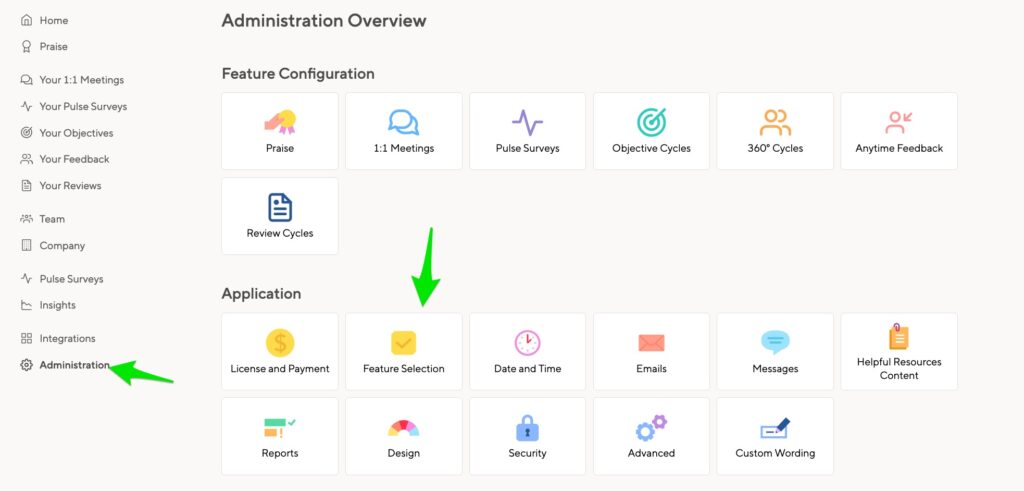
You’ll see the option to switch to the new navigation: