Overview
You can save time and effort by configuring your HRIS to automatically extract and send your employee data to Small Improvements via Secure File Transfer Protocol (SFTP). You can use the integration to automate updates to employee profile data.
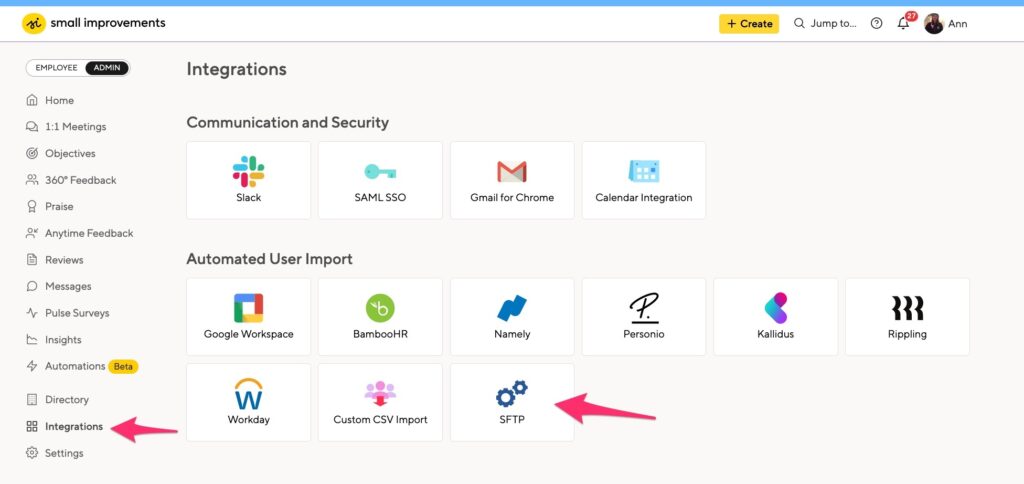
Setting up an SFTP integration may require assistance from your IT Team. We’ve provided detailed technical instructions that you can provide to them during the setup process. We also recommend contacting your ADP Integration Specialist for assistance during setup. Depending on your product offering, there may be a small cost associated with the setup.
Create a custom report in ADP
Create a report that contains all the employees you want to import into Small Improvements. We recommend that you start with our User Import Template. If you have existing data in the platform, you can head to Admin Settings > Directory, click “Admin” atop the table and select to export that data as an “Import File,” and use the headings that are included in the export to create your template.
At a minimum, for every employee you want to update, you must include the following:
- First Name
- Last Name
- Login Email
Below are some additional demographic columns that are commonly included in employee data files:
- Gender
- Title
- Manager Email
- Department
- Team
- Location
- Employee ID
- Hiring Date
- Alternative Email
- Secondary Reviewer
- Preferred Name
- Leaving Date
- Termination Type
- Employment Type
- Active
Please note that you may need to contact ADP directly to create a custom report based on the demographics you want to include. Creating a custom report may incur a charge by ADP.
Create the SSH Key pair
Use this guide from Small Improvements for setting up the pair, and engage your IT team for key assistance.
Connect your SFTP client with Small Improvements
Set up an SFTP destination in ADP using the key you created and the details below.
- Protocol: SFTP
- Logon Type: Key File
- Host/Hostname: Can be found in Small Improvements
- Username: Can be found in Small Improvements
Test your SFTP connection
If you’re having problems with your SFTP connection, we suggest testing it by manually importing your data. This will ensure a valid data set and allow you to focus specifically on the SFTP connection.
- Export your report from ADP in CSV format.
- Head to your Admin Settings > User Management > Import Users page and upload the custom report. After uploading the file, you’ll see a preview of the data.
- Review any errors and request adjustments to the report if any are required.
- Cancel and do not “Import” the file. This is because you are only testing the data and do not want to apply the changes via this manual upload process.
- Test your SFTP connection by going to Admin > Integrations > SFTP.
If the transfer fails, you know the issue is with your SFTP connection, not your data file.
Troubleshooting integration issues
If you are facing issues syncing your data from ADP to Small Improvements, you can view the troubleshooting information in our SFTP Troubleshooting Guide.