Slack is a popular service for workplace communication. Small Improvements integrates seamlessly with Slack, so you can stay informed about Review cycles, 1:1 Meetings, Objectives, Pulse Surveys, and Praise right within your everyday communication channels. // placeholder
Streaming Praise to Slack
You can pick a Slack channel and have all public Praise appear there:
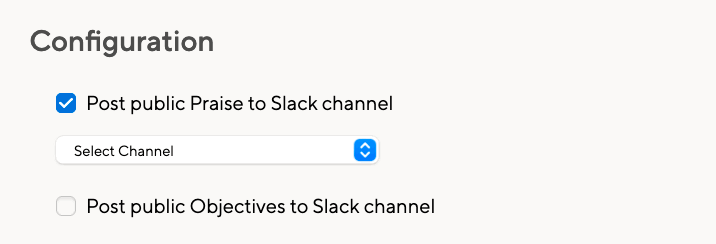
Praise coworkers directly from Slack
When you enable the integration, the /praise command is added to your Slack account and everyone in your Slack team can begin using it right away. You will be able to use the command to recognize someone publicly without even logging into Small Improvements.
An easy way to give Praise is to type /praise and immediately hit enter, but you can also @mention the user (or multiple users) you want to praise and start writing your message.

This will trigger a pop-up where you can finish your Praise and select a badge:
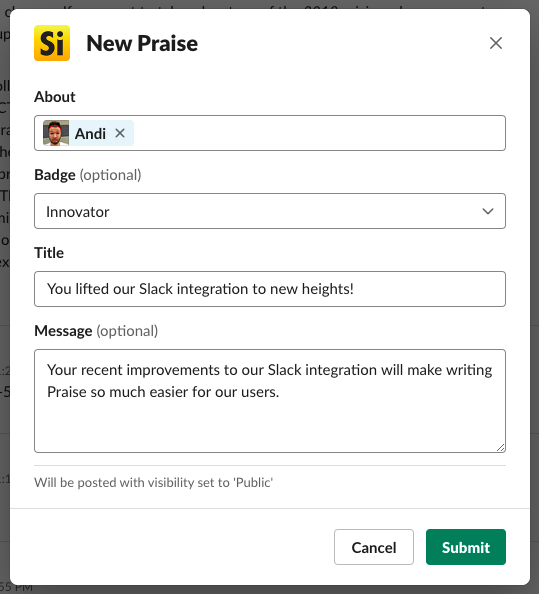
When you praise someone in Slack, this is always displayed publicly in Small Improvements. If employees want to reply to that public Praise, there’s a link in the Slack notification that takes them into Small Improvements to post their reply. Reactions to a Praise in Slack appear as likes in Small Improvements.
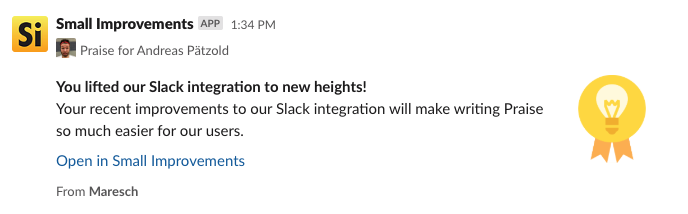
Praise posted from Slack works just like Praise created directly in Small Improvements. It will appear on the employee’s profile page and on their Helpful Resources sidebar when writing self-assessments.
How Praise appears in Slack
When you praise someone in Slack, this is always displayed publicly in Small Improvements. If employees want to reply to that public Praise, there’s a link in the Slack notification that takes them into Small Improvements to post their reply. Reactions to a Praise in Slack appear as likes in Small Improvements.
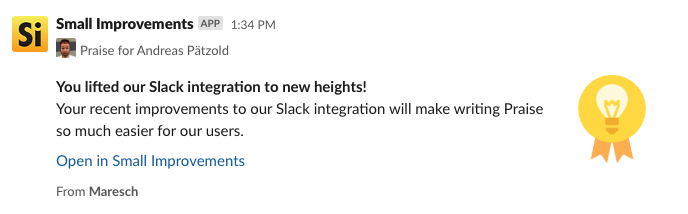
Referencing Praise from Slack in 1:1s, Review, and 360s
Praise shared from Slack is also is visible on the recipient’s user profile in Small Improvements, as long as they are an active user. Like any kind of feedback captured on a user’s profile, Praise can be taken into account when it’s time to participate in a structured Performance Review or 360° Feedback cycle.
When using the 1:1 Meeting, Review, or 360° Feedback modules, the Helpful Resources sidebar makes it even easier to find and refer to Praise received.